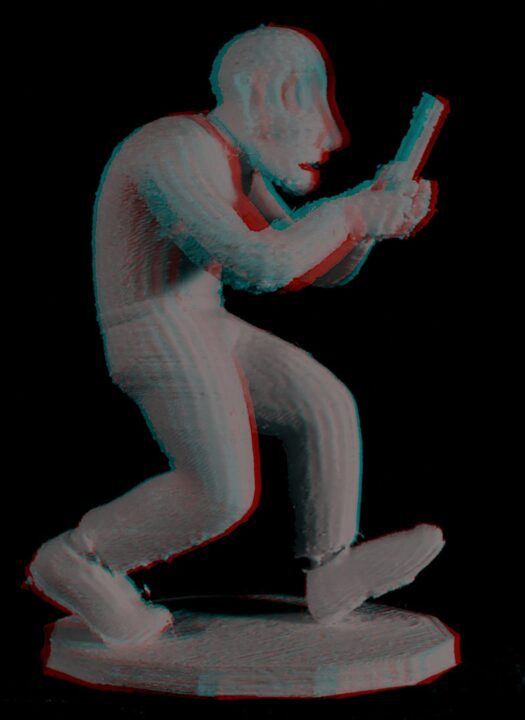To test my stereo camera setup, I 3D printed a character I had created in Blender, which is featured in a YouTube Short I published late last year. I had printed it earlier but that one is too small to use.

The second print came out a bit taller than expected. I should have checked the height in the slicing software (the software used to create a print file from a 3D model) So a third one of half that size was printed. This post’s featured image shows all three sizes.

The supports for the larger print looked rather creepy. It somehow feels like a malevolent hug, an embrace of a second creature attacking. Are those little hands trying to grab the eyeballs of the character?
I am using the tree type supports option in the slicing software Ultimaker Cura, which greatly reduces the amount of cleanup required compared to “traditional” supports.
For my test, I wanted to use the medium size print, but it turned out the larger one fit better. Which is a bit of a bummer as printing the entire walk cycle at that scale will take a while. A model half the size prints four times as fast.

The alignment of the cameras is much better with the new mount and making the cameras converge, or toe-in, really helps framing. Below is the result of this test. Get out your Anaglyph glasses, those red and blue, or actually red an cyan glasses, to enjoy the image with depth illusion!